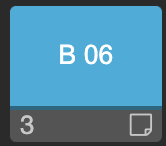¶ Busby Alarm Service
At the heart of alarm system is the Busby Alarm Service. The Busby Alarm Service keeps track of the state of all the alarms in the system, and provides status updates when alarms change state. The alarm panel UI, audible alerter and other alarm system micro-services use these status updates to keep the user informed of the status of the system, or to trigger off external actions or workflow jobs.
¶ Alarm System Structure
The Busby Alarm System is structured such that the system is divided into master alarms, and inside each master alarm are group alarms, and finally inside each group alarm are individual alarms. Alarm triggering and clearing is performed at the indivual alarm level, and each time an alarm changes state, the group and master alarms are also tested to see if they also need to change state. Any time an alarm at any level changes state, an unsolicited status message is sent to any subscribers to the alarm service.
¶ Alarm Types
There are several types of alarms, each behaving differently so it is important to select the correct type for your use case.
¶ Self Clearing
A self clearing alarm is an alarm that can only be cleared by the device or service triggering it, once the root cause of the problem has been fixed. For example an alarm to indicate the disk is full on a Busby virtual machine would be triggered by the monitor. It would only be cleared by the monitor when some files are deleted to free up some space.
¶ Latching
A latching alarm is an alarm that must be manually cleared by an operator once the root cause of the problem has been fixed, for example an alarm triggered by a third party system that does not have the ability to send a notification when the problem has been fixed.
¶ Indicator
An indicator alarm lights up on the alarm panel but does not trigger a buzzer/sounder or any other alerts in a third party system. This alarm type is used to indicate the state of a something. For example an automation system, where the 'X Active' button would be lit and the 'Y Active' button would not.
¶ Alarm States
Each alarm has a state, which is changed when an alarm is triggered, cleared, or an operator presses receiving attention in the Busby Alarm Panel
¶ Normal
An alarm has not been triggered, or it has been cleared. Its button state is not lit up on the alarm panel.
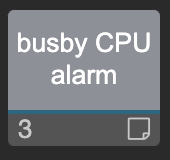
¶ Alarming
The alarm has been triggered, and an operator has not yet pressed receiving attention to acknowledge the alarm.
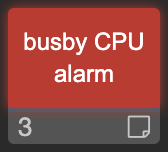
¶ Receiving Attention
An alarm has been triggered, and operator has pressed receiving attention to indicate that the problem is being dealt with. Alarm voice reader and/or third party alerts are silenced.
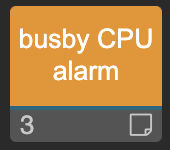
¶ Momentary
A Self clearing alarm has been set and then cleared by triggering an application or service before the operator was able to press receiving attention.
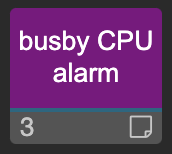
¶ Momentary Awaiting Clear
A Self clearing alarm has been set and subsequently cleared by triggering an application or service. Then the operator has pressed receiving attention. The Button is displayed purple on the Alarm Panel to indicate that there was an alarm and it has now cleared. However, further investigation maybe required. Any alarm voice reader and/or third party alerts are silenced.
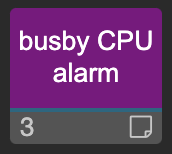
¶ Indicate
An indicator alarm has been activated. The button is lit up blue in the alarm panel. Alarm voice reader and/or third party alerts not triggered.