¶ Overview
All busby services are configured to run on particular hosts. In this case a host is just referring to the machine that is running the service. These hosts must have had busby installed on them.
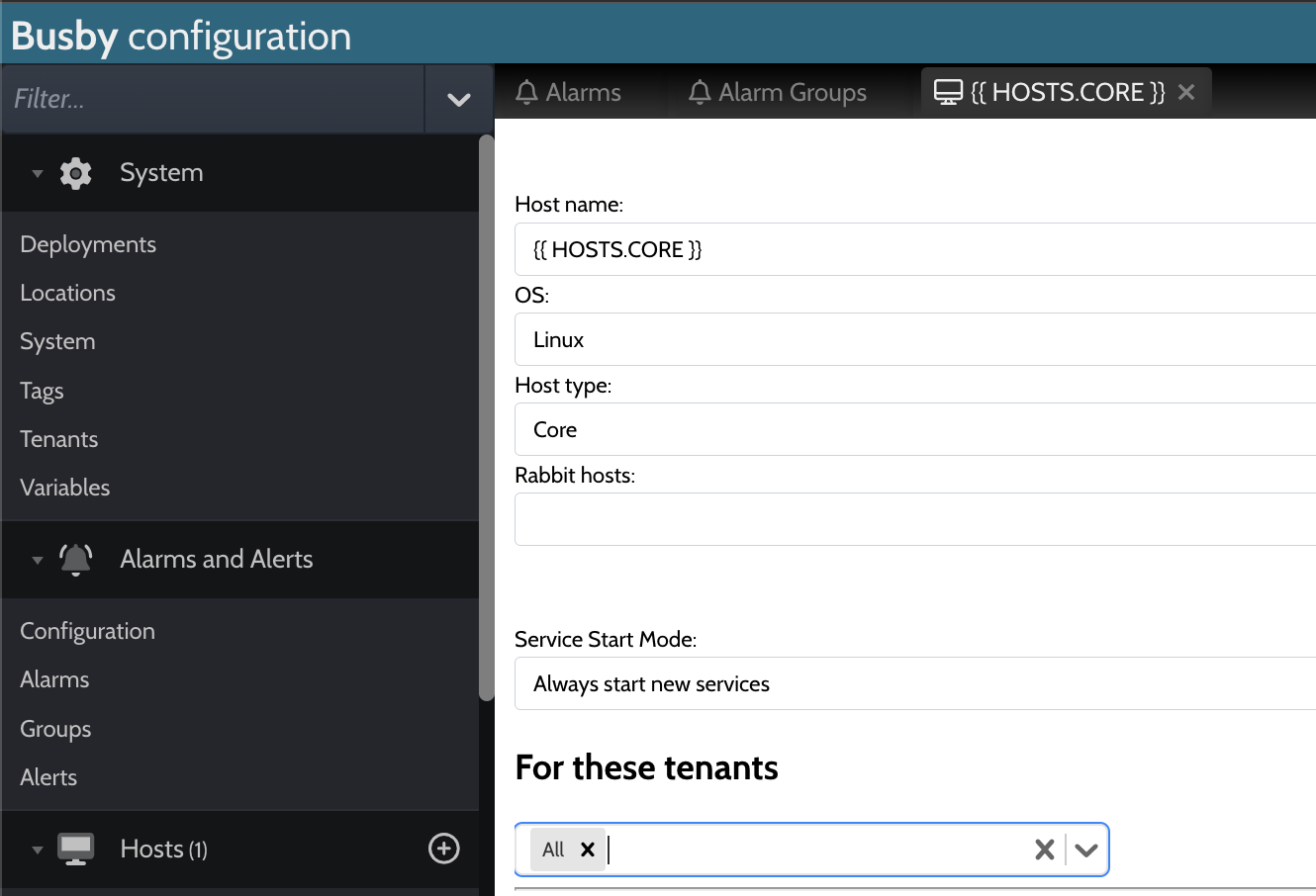
¶ Host Details
| Host name |
The name of this host. This should be a name that is accessible from the associated core machine. It is possible to define a comma separated list of host names, in this case multiple hosts will be created with the same settings. It is also possible to define the host as a variable. Using variables in this way it is possible to have different host names for different deployments. |
| OS | Choose whether this host runs on Linux or Windows. |
| Core host | At least one host on a system must be defined as a core host. The core hosts are the hosts that run the directory services, manage the bus communications and store the centralised configuration of the services. |
| Rabbit hosts | This is an optional field to define the rabbit address that services on this host should connect to. Rabbit is the messaging system that busby uses under the hood. By default services will connect to the core machine set up when configuring the system (and stored in the busby.conf file). This setting allows this value to be overridden, and potentially connect to a comma separated list of rabbit hosts. |
| Service Start Mode | Whether services configured on this host should start up automatically or need to be started manually. |