¶ Overview
Boards provide a visual way of viewing and interacting with jobs.
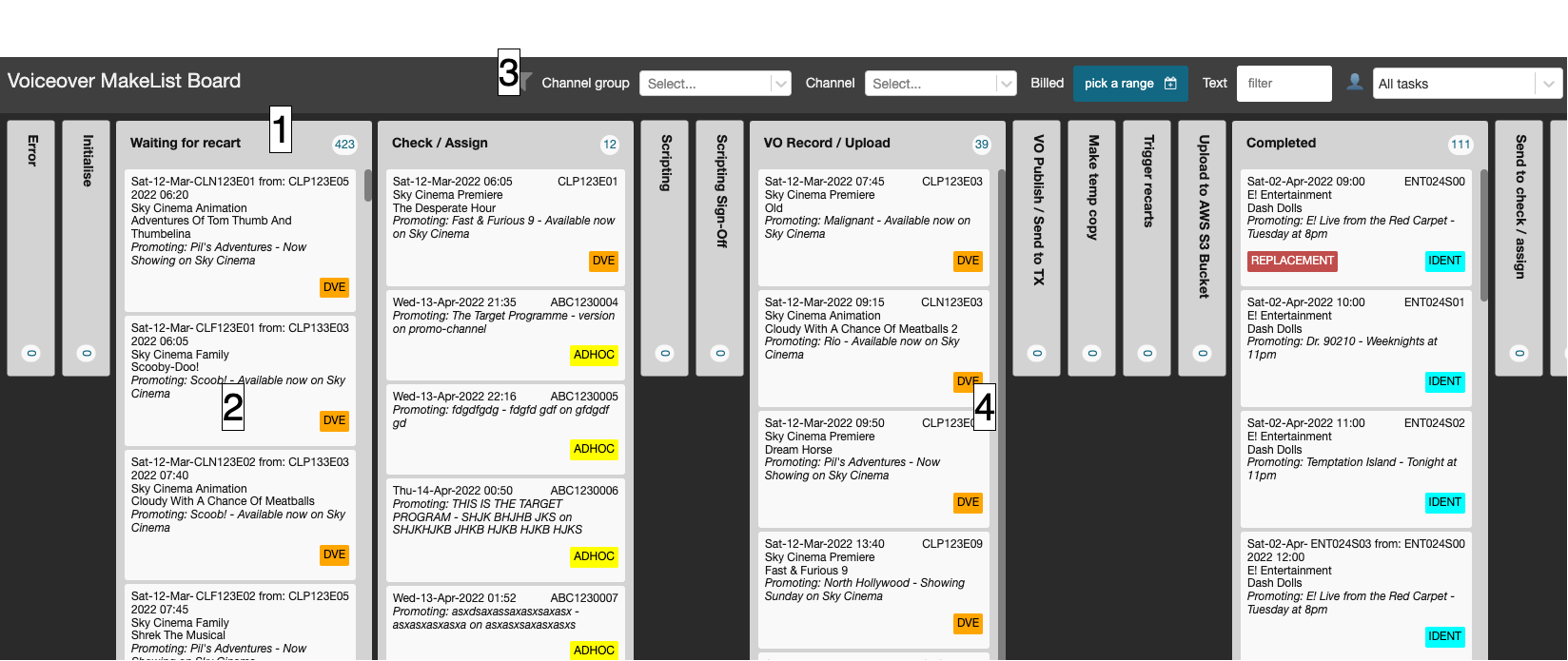
¶ [1] Strips
¶ [2] Job cards
¶ [3] Filters
¶ [4] Markup
¶ Configuration options
¶ Strips
The strip configuration is the way of associating states defined in a workflow to a workflow board. New strips are created by pressing Add strip, these strips can then be assigned the associated states. You can also filter the state by workflow making it easier to find the wanted states.
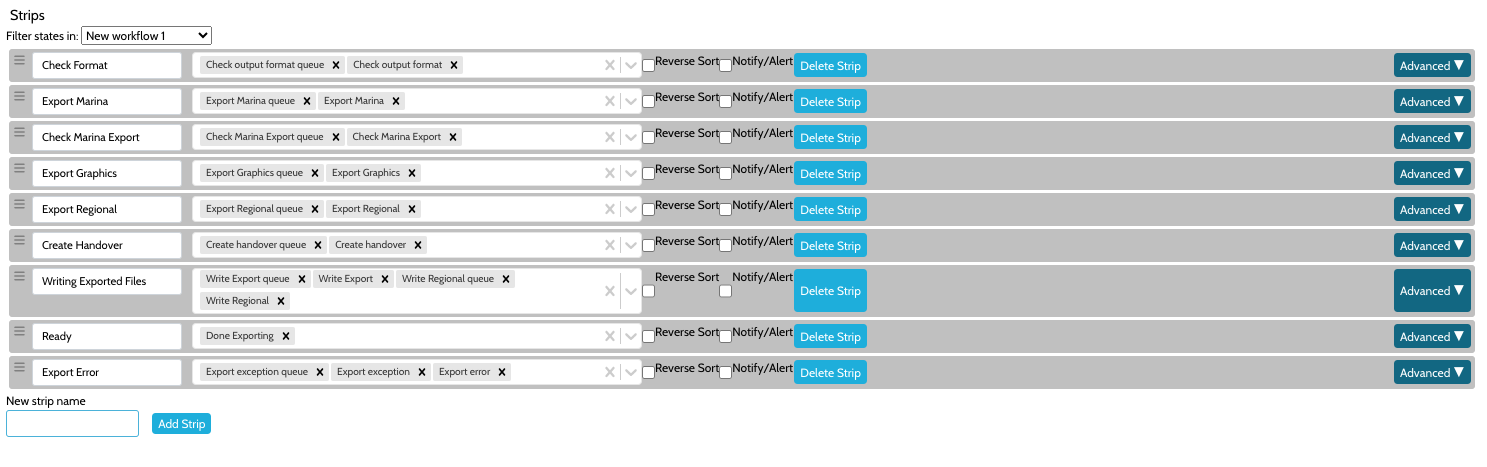
When adding states that are automated a queue state will have been added to the workflow as well. Often it is appropriate to add these queue states along with the active states to the strip, this will then show both work in progress, and work to be done in the same strip.
It is possible to reorder the states using the icon on the left of the added strips.
The order of strips is based on the completeBy time of that job. By default the soonest complete by is shown first. To reverse this for a particular strip tick the "Reverse Sort" checkbox.