'Job create form' is found in the 'Start' category of workflow nodes.
¶ What it does
A 'Job create form' is the manual way to create a new job at the start of workflow. The form gathers any information necessary to set things going.
The 'Job create form' step is NOT itself a form. A Busby form must be created in the Forms editor and assigned to this workflow step.
The 'Job create form' step itself doesn't perfom any actions; the output of the form must then be passed forward to a script step to start taking actions.
You might think of the 'Job create form' as a workflow step that hosts the form that kicks off a workflow, when the workflow must be started manually.
¶ Typical uses
Content >>>
¶ How to use it
Detailed notes on the configuration editor can be found here
Starting a workflow manually requires three elements working together:
- a form to gather the information needed to start the workflow
- a 'Job create form to host the form and pass its data into the workflow
- a script step, set as the initial state to process the information from the form and initiate the workflow job.
The image below, shows a very simple workflow with a 'Job create form' (the green block) passing information to an initial 'Script step' (the orange block).
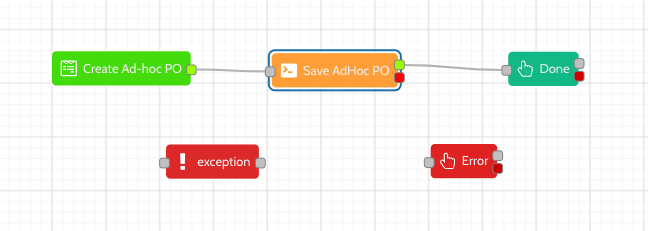
In the Busby Workflow editor, the 'Job create form' shown a bove is configured like this:
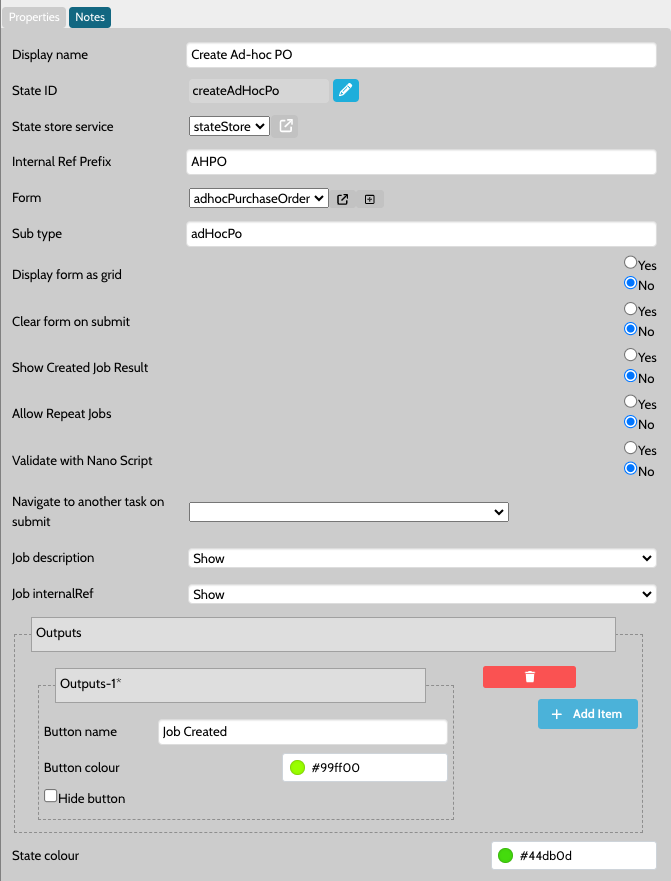
And the associated form (in preview), looks like this:
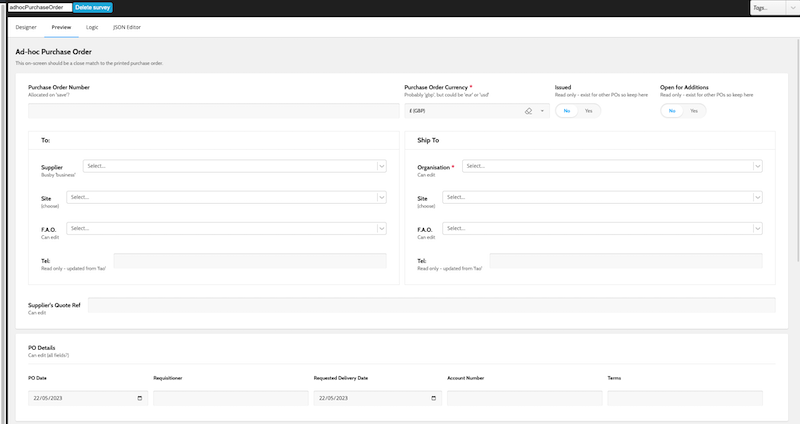
Not all forms used to initiate workflows are as coplex as this.
All 3 elements must be preset and working together to initiate the workflow.
¶ How it works
Content >>>
Previous: Folder monitor || Next: Message monitor
Index of: Workflow Nodes
Back to: Configuration Editor