¶ Workflow Search
The Busby Workflow Search UI allows for searching through jobs in any Busby workflow.
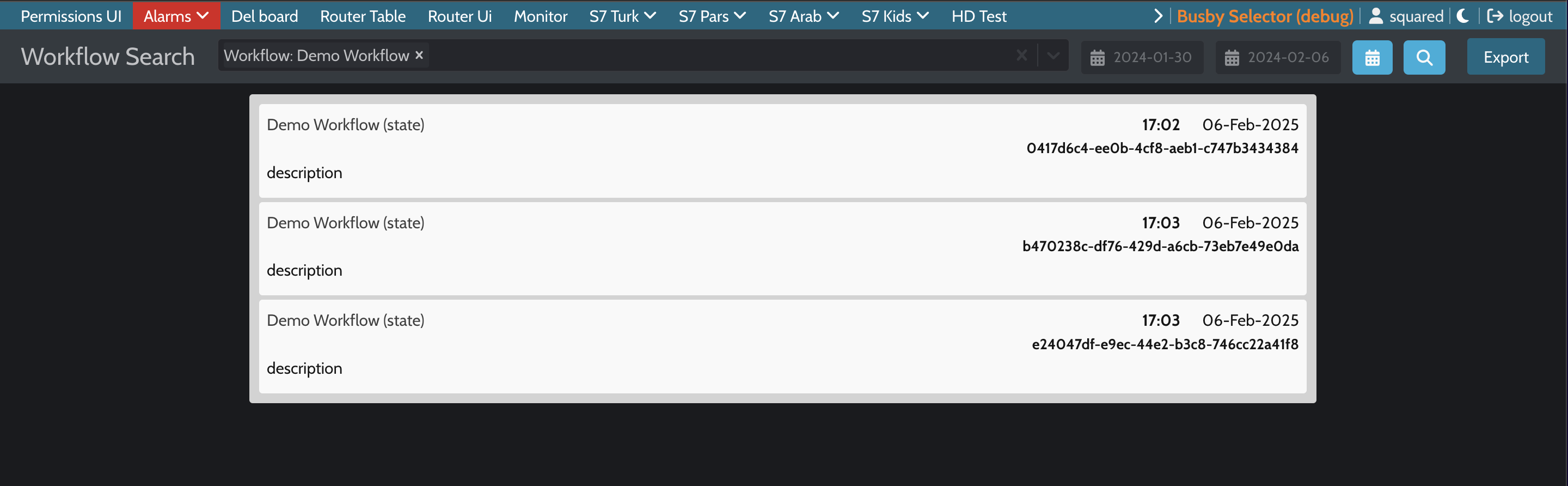
To search for a job in a workflow, either enter an internal or external reference, description, or select from a list of states. Optionally fill in a from and to date, or click on the calendar icon to disable this.
Click on search.
Please note, that by default, the number of job is limited to 100.
Clicking on one of the search results brings up a modal with the job card.
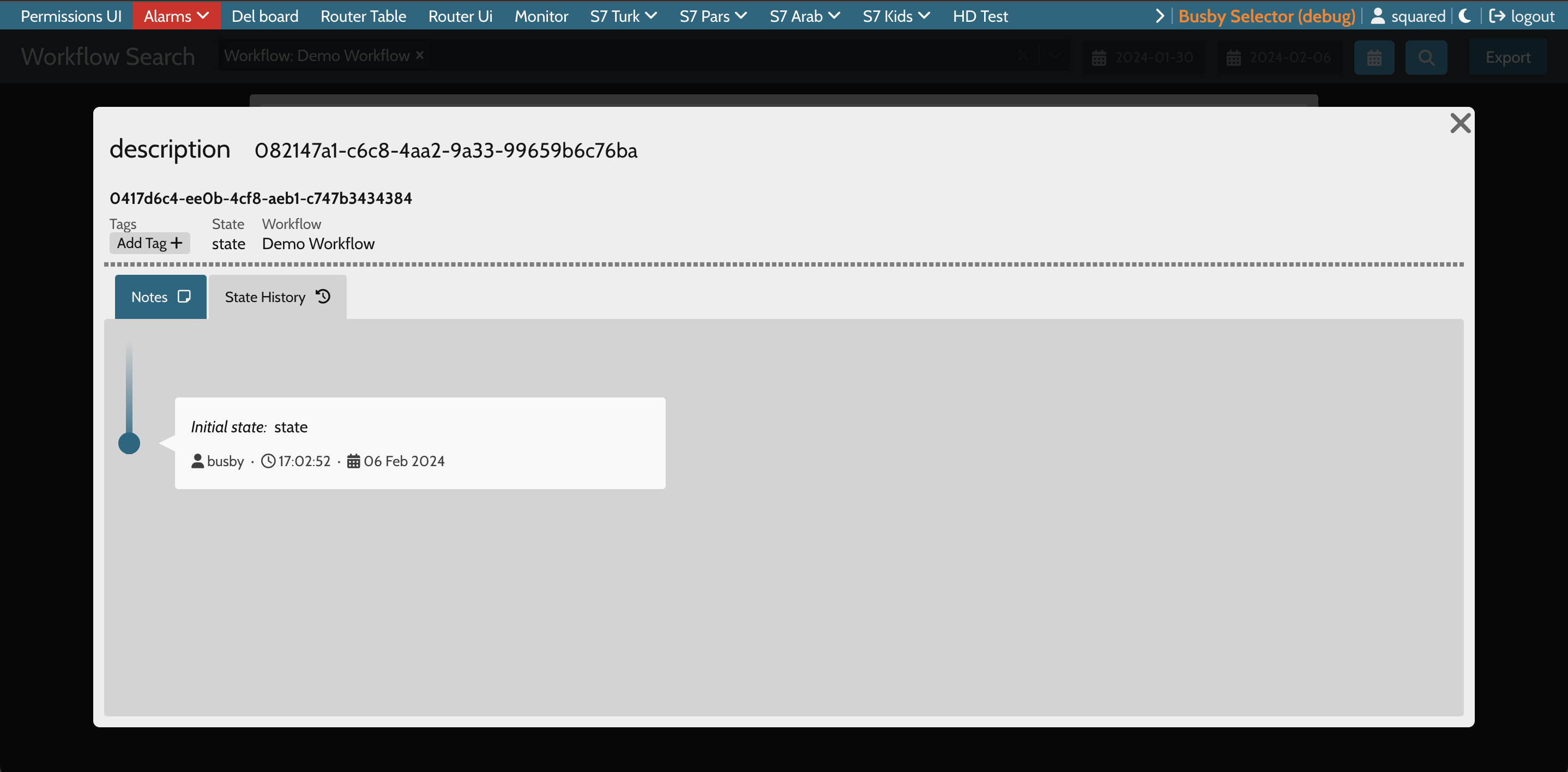
Clicking Export in the top right exports the list of jobs returned as an array of JSON objects.