¶ State Forcer
The State Forcer is an engineering user interface to force the state of any job in any workflow into any other state in any other workflow. As such, if it is used incorrectly it could cause unforseen affects in the Busby workflow system.
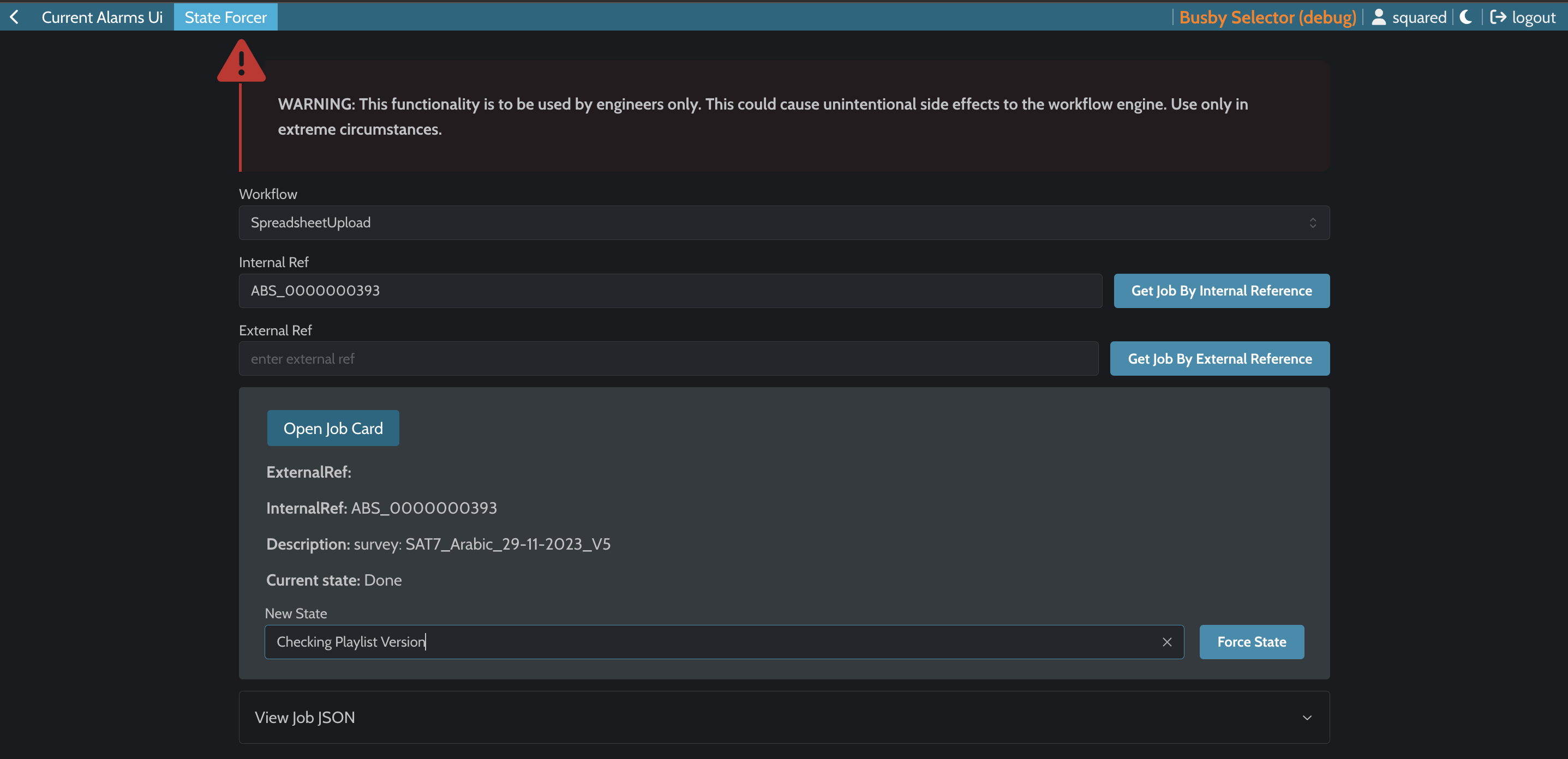
To force a job into a specific state paste in a job's internal or internal reference and click "Get Job By Internal Reference" or "Get Job By External Reference".
The UI will show the current state that the job is in.
Select the state you wish to force the state to using the drop down, click Force State, and confirm.
The current state display does not update, click on either "Get Job By Internal Reference" or "Get Job By External Reference" to see the updated state.