The Busby Current Alarms UI is a simple grid based UI to display the status of any alarms in the system that are currently not in the normal state.
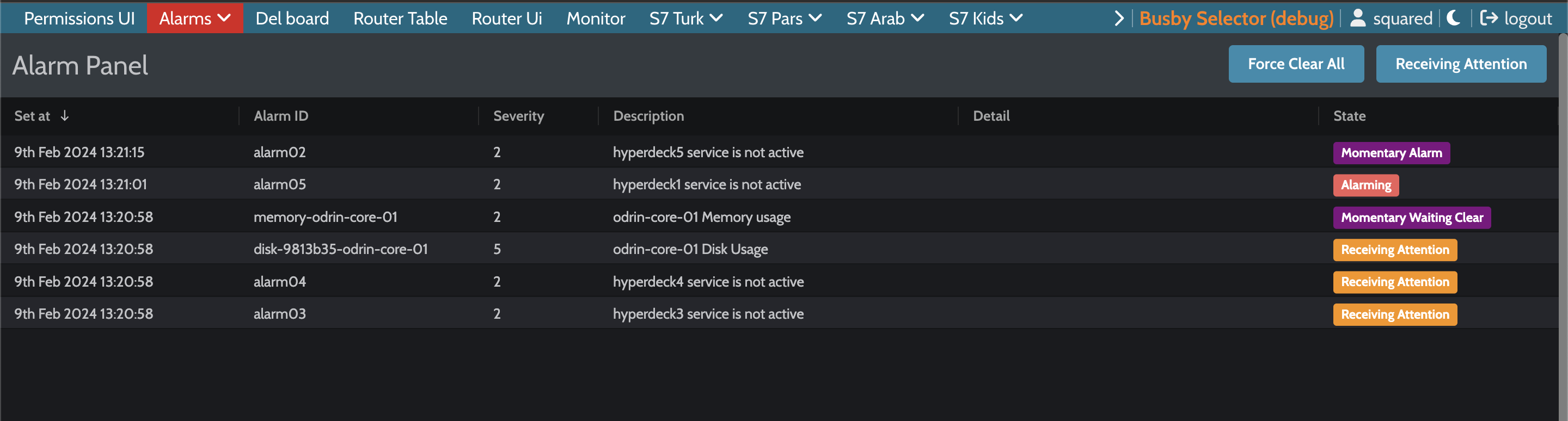
By default the list of alarms is sorted by "Set at" (the last time the alarm changed status), in descending order. The page updates from Busby status messages so does not need to be refreshed to fetch the current status.
The following columns are displayed in the grid:
| Column | Description |
|---|---|
| Set At | The time the alarm last changed state |
| Alarm ID | The ID of the alarm |
| Severity | The Severity of the alarm, as configured in the configuration editor |
| Description | The Description of the alarm, as configured in the configuration editor |
| Detail | Any details sent with the alarm from the triggering application or service |
| State | The current state of the alarm |
¶ Action Buttons
The Current Alarms UI has 2 action buttons, which appear in the top right of the panel - Receiving Attention and Force Clear All.
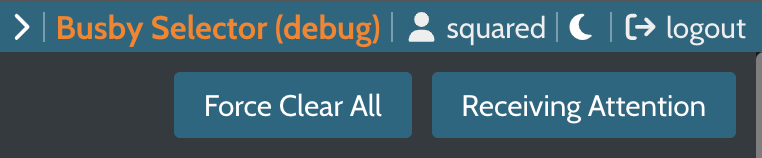
¶ Receiving Attention
Receiving Attention puts all alarms which are currently in the state of alarming, into the state of receiving attention. This state means the alarm is acknowledge and someone is dealing with it.
¶ Force Clear All
This button is designed for engineering/supervisor use only, therefore only appears if the user has the appropriate permission. Pressing this button immediately resets all alarms in the system into the normal state.