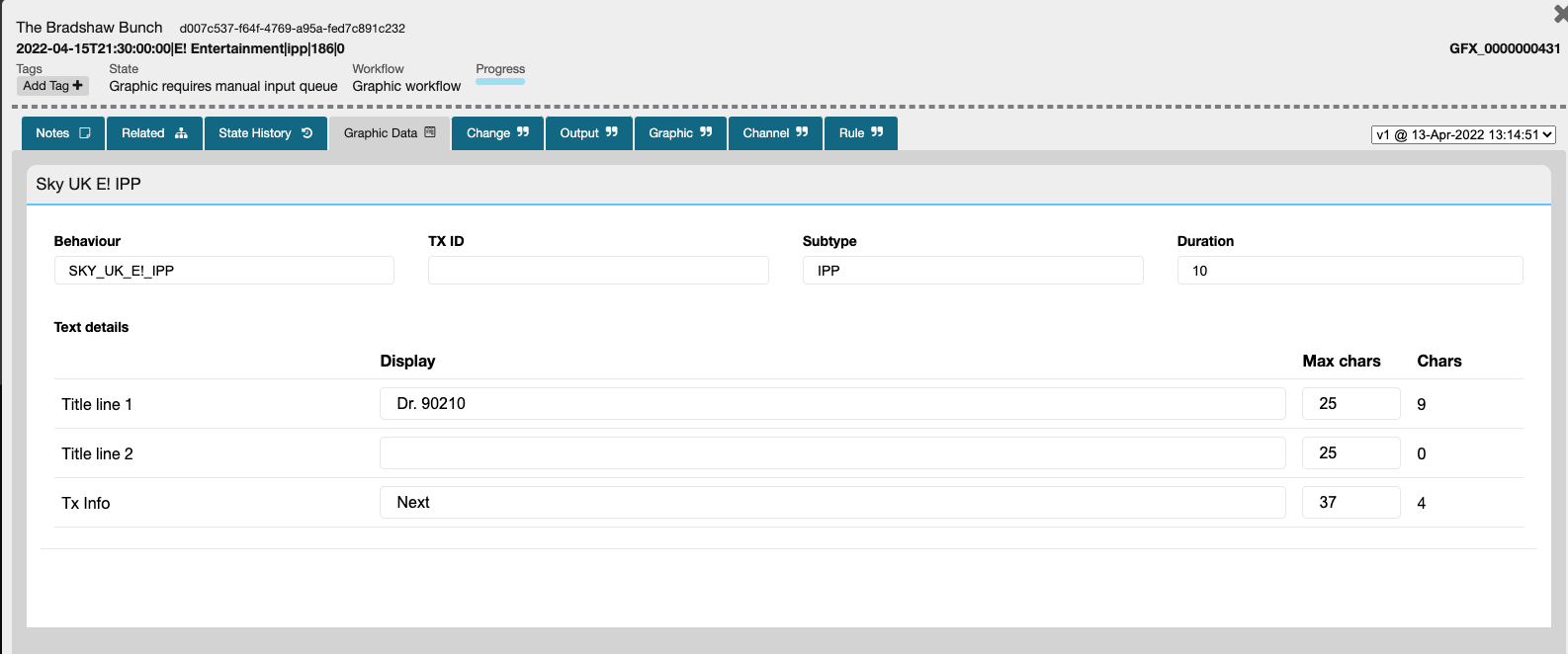Boards are the visual representation of a Busby workflow. Each column corresponds to a step in a workflow. A column displays several cards in a vertical list, each representing a separate job in the workflow.
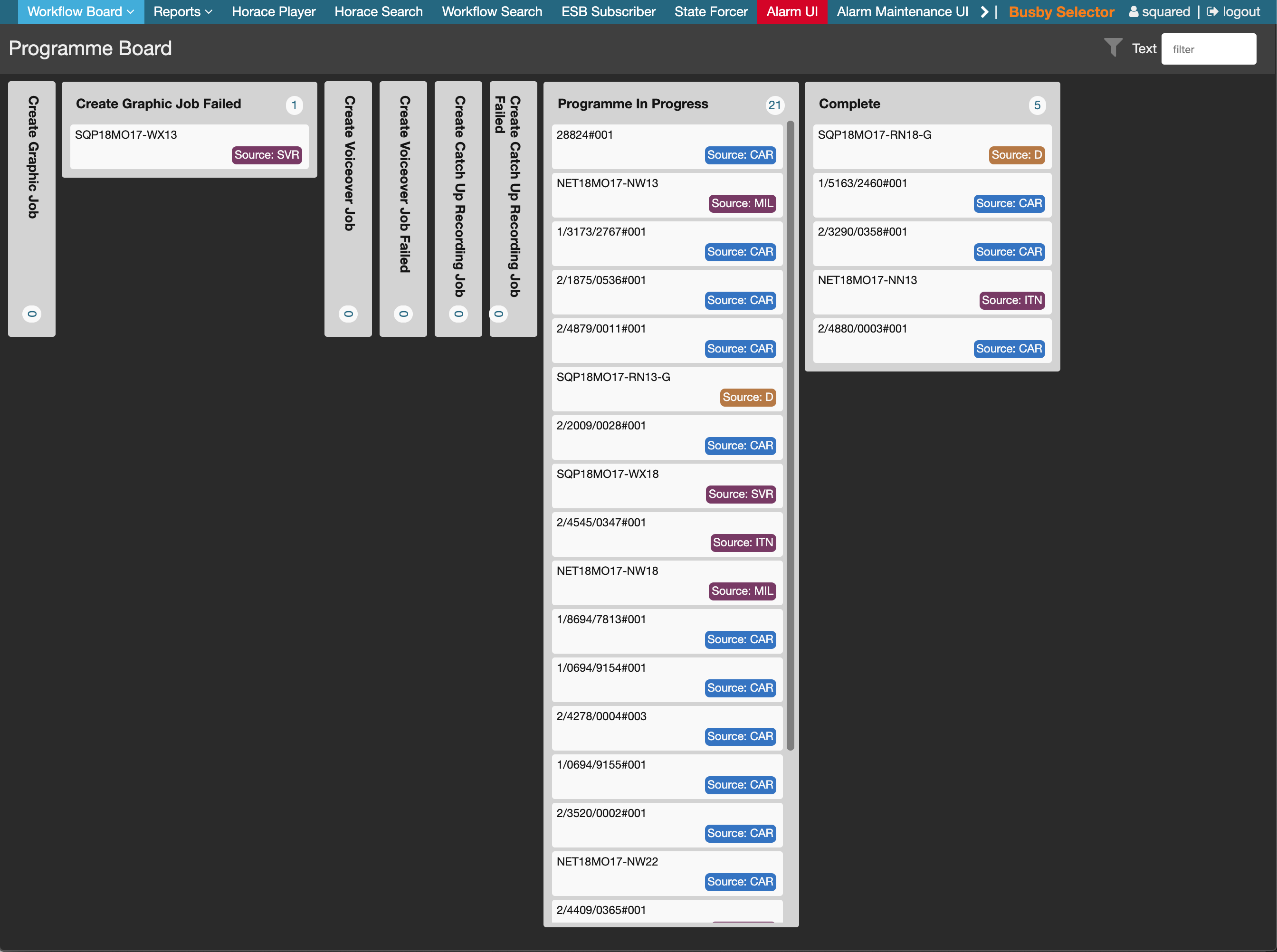
¶ Move jobs
Jobs can be transitioned by dragging from one column to another. You are restricted to transitioning to states that have been allowed for this workflow. Moving of jobs can be enabled for particular user groups.
¶ Multi select
Multiple jobs can be selected and dragged to a new priority or state:
- To add a single job to the multi select, hold down Cmd or Ctrl and click on a job
- To add a range of jobs, hold down Shift and select the first and last job in the range
¶ Prioritise jobs
Moving jobs up and down a single strip reprioritises them. Reprioritising of jobs can be enabled for particular user groups.
¶ Filtering
Different filters can be configured that only show jobs that match the filter.
¶ Job Dialog
Clicking on a job brings up the Job Dialog.
This dialog shows detials of the job, including the description, references, state and workflow.
It also includes a set of tabs that represent the individual info blocks attached to this job. It is possible to choose the particular version of the info block to see an audit trail.