¶ Overview
The Alarm and Alert section, located on the left side of the Busby configuration page, serves as the central hub for organizing and creating alarms, groups, and alerts.
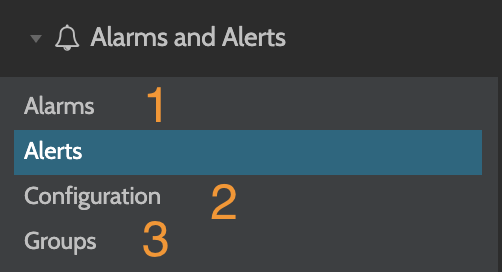
Key functionalities include:
- Creating, editing and deleting alarms
- Master Alarm configuration
- Creating, editing and deleting alarm groups
¶ Alarm Configuration
¶ Creating a New Alarm
To initiate the monitoring of your Busby system, navigate to the Alarms section within the Alarms and Alerts dropdown. Here, you will be able to define a new alarm by specifying a name, type, description, group and ID.
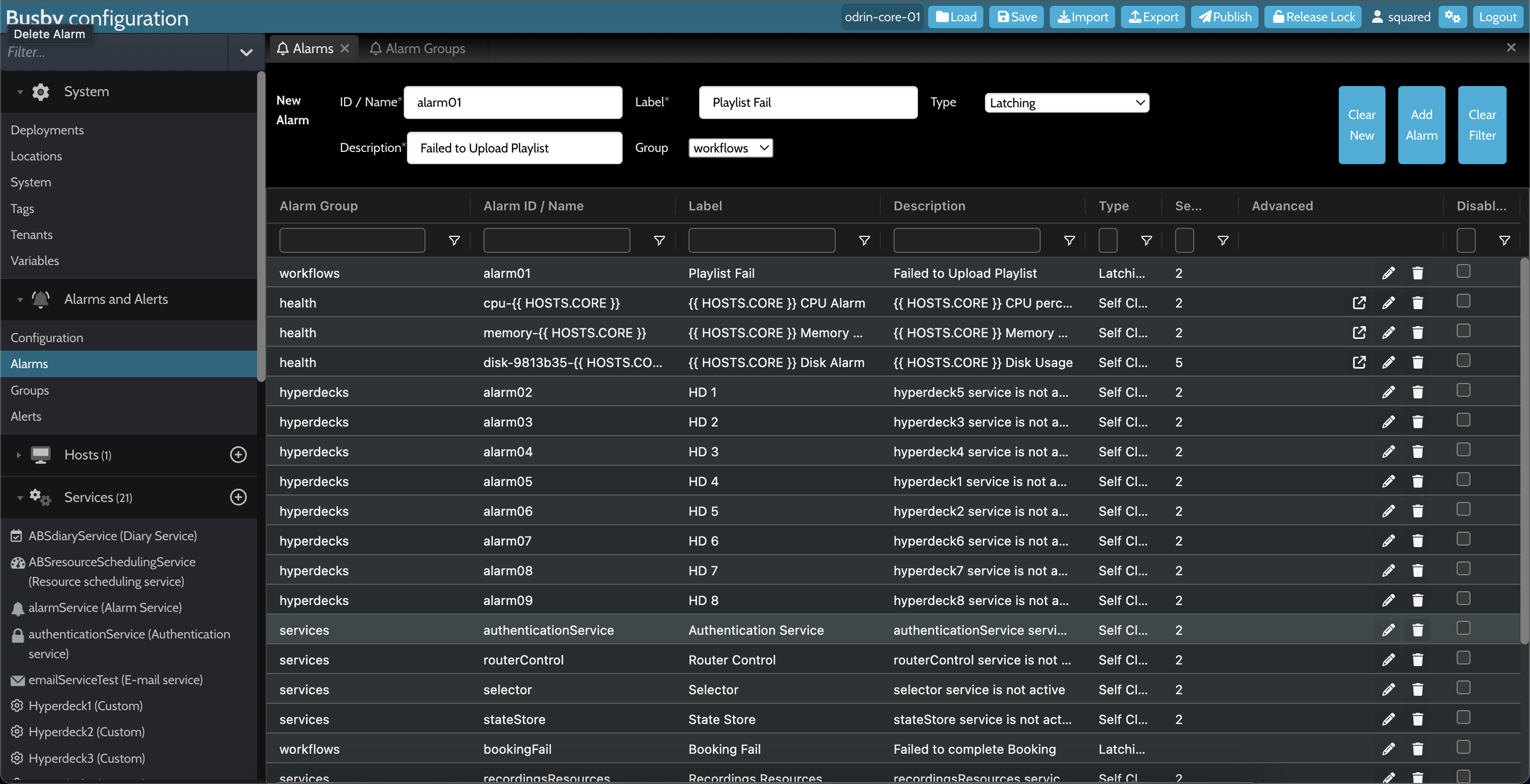
Once an alarm is created, simply select the alarm and click the edit button represented by a pencil icon. This will allow you to have the flexibility to modify its parameters at any time, including the severity of the alarm on a scale from 1 to 10, with 1 being the most severe and 10 being the least severe
Additionally, the assigned alarm ID can be employed within script steps to trigger the alarm when specific conditions are met. Utilize the built-in busby. functionality as demonstrated in the example here.
¶ Creating Alarm Groups
In line with alarm creation, organizing alarms into groups enhances the manageability of the alarms panel. The process of creating alarm groups mirrors that of individual alarms.
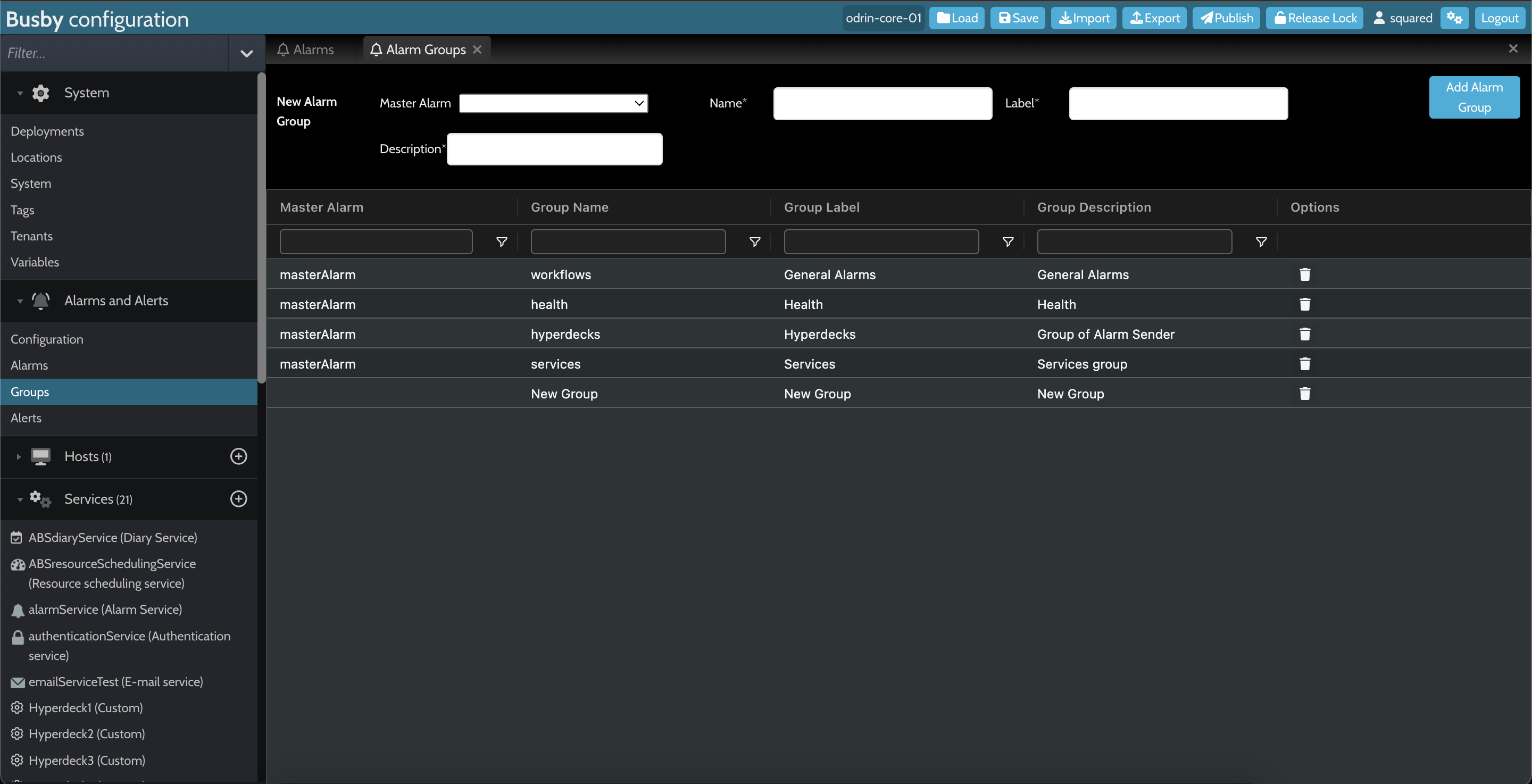
Note that each alarm group requires a Master Alarm and an Alarm Service in order to work.