The LDAP authentictor works by syncing all users which are a member of a specific group into Busby. It will also import any groups directly assigned to the Busby group.
First add a new Active Directory Authenticator Service
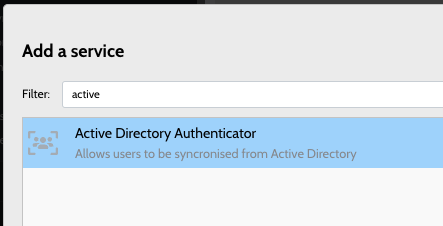
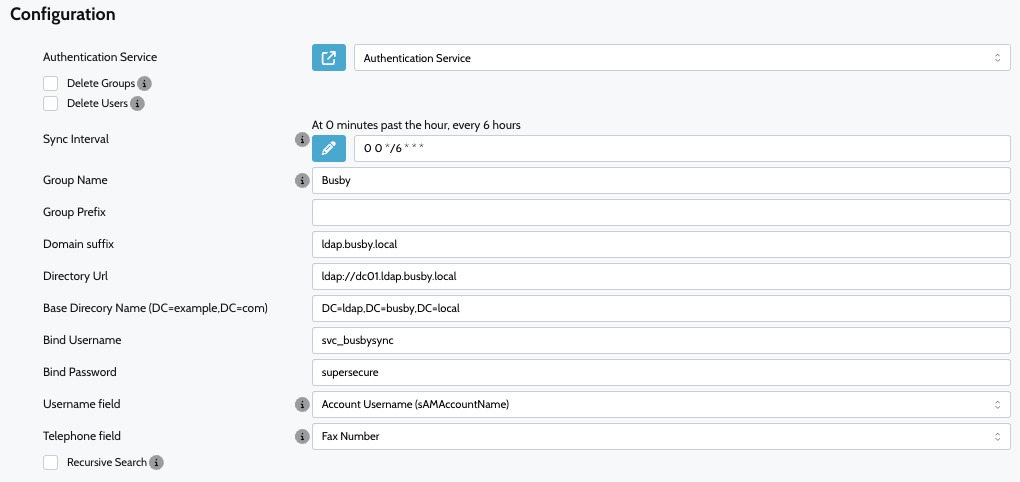
- Authentication Service: The Authentication service the users will sync to.
- Sync Interval: How often to check for new users and groups. Defaults to every 6 hours.
- Group Name: The name of the Busby access group. This group can have user or groups assigned to it. Busby will sync all the groups and users assigned to it.
- Group Prefix: A prefix to add to the group names when importing into Busby. Useful if you have local groups already as Busby only supports unique group names.
- Domain Suffix: The login domain that gets added to username
user@domain-suffix - Directory URL: The URL to connect to the ldap directory, this can be either ldap:// or ldaps://
- Dase Directory Name: This should be the base Distinguished Name for the directory
DC=example,DC=com - Bind Username: The user name used for binding to the direcory.
- Bind Password: The password to bind to the directory.
- Username Field: The field in LDAP to use for the username.
- Telephone Field: The field in LDAP to import the telephone number from.
There are then several options available
- Delete Users: Whether to delete users when syncing and the user no longer exists.
- Delete Groups: Whether to delete groups when syncing and the group no longer exists.
- Recursive Search: This recursively searches all found groups. This may be required if users do not have a default user group of Domain Users. This can be slow on large directories.